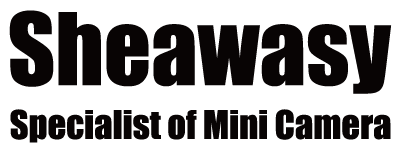This is an option for users who want to make 10-mins long video per segment.
How to upgrade?
- Plug it in your camera glasses, copy the firmware to your memory card(but please do not re-name it), then hold power button you will see the indicator is flashing then goes off. The upgrade is done.
- Try to check the video length to see if the firmware had been upgraded successfully.