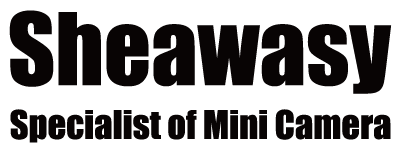Date and time setting method for Clock camera
- Please disable your antivirus software before setting.
- This ‘time and date setting’ tool is only running in Windows.
Download the ‘date and time setting’ tool file from:
https://drive.google.com/drive/folders/1yT53zrz9DsOHjAuf23NClA9wZ1ukfKfh?usp=sharing
If you can not download, please send email to sheawasy@163.com
a.Unzip the folder, confirm there is ‘time.bat’ file.
- Connect the camera clock to computer(windows), make sure Micro SD card is installed. Turn on the camera by remote controller until the removable disk detected on your computer. e.g.:(F:).
- Double-click BAT file. Run the bat file, there will be a ‘Time.txt’ file created in your removeable disk F:. The time is sync with your current time in computer.
- Safely remove the SD card“”, you can record and show the date and time normally.