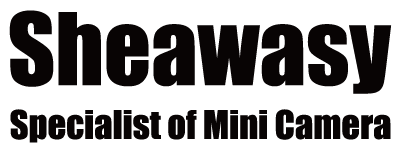|
Camera Glasses (GL-01)
|
 |
|
Model
|
GL-01
|
| Version | JL_AC5X |
| Build Date | Tue, 9 Mar 2022 |
* Approximately 1 MB.
* Fixed the possibility of misoperation between 'Recording video' and 'Turn Off the Device'.
* Now 'Turn Off the Device' is ' to hold the power button for 5 seconds.'
How to upgrade?
- Copy the firmware to your memory card, plug it in your camera glasses, then hold power button till red light is on.
- The upgrade will be finished within 2-3 seconds, so when you turned it on the upgrade had been finished. You may notice nothing happens, but it is already done.
- Try to hold the power button for 5 seconds to see if the firmware had been upgraded successfully.