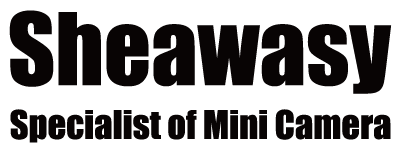1. Turn On/off
Long press power button about 3s to turn on or off.
2. RF Signal Detection Mode
Press 'Mode switch button' to switch different working modes.
2.1 RF Signal Detection Mode
It detects all kinds of RF signals. You can test with router or car key to see the signal sensitivities.
Before scanning the space, switch the sensitivity to low and approach to the suspected target.
- Most hidden cameras connect to Wi-Fi
- Bug or listening-in devices works with SIM card, similar like cell phone
- Real-time GPS trackers also works with SIM card.
Note: Not good for sleeping GPS trackers, as those devices send signal usually 1-2 times a day.
2.2 Hidden camera lenses detection
The camera lenses detection uses the principle of light reflection, only when the sight line is perpendicular to the hidden camera lens, the bright spot of the reflection can be seen.

2.3 Magnetic field induction mode
Approach to the suspected target, when it detects strong magnetic field it will alarm.
2.4 Flashlight
Switch to 'flashlight mode' to activate the function.